People often have trouble uploading their images because the images are in bitmap
format: |
 |
|
and they need to be in JPEG format: |
 |
|
With your image open, go to the 'File' menu at the top and select 'Save As...' |
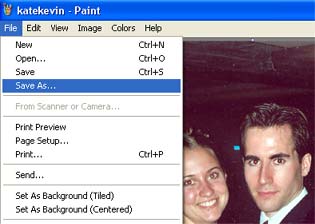 |
A dialog box will open. At the bottom, in the
'Save as type' dropdown menu, select JPEG, and then click 'Save' |
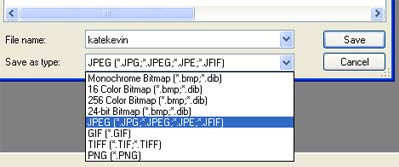 |