|
Most of us are born horizontal, but eventually we learn to walk and we rotate ourselves to a vertical position. So, let's turn Jessica upright since she's not an infant anymore: |
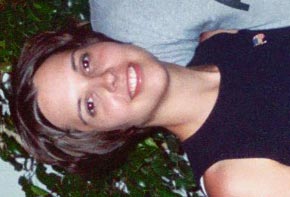 |
In the menu bar at the top, click on
'Image' and select 'Flip/Rotate': |
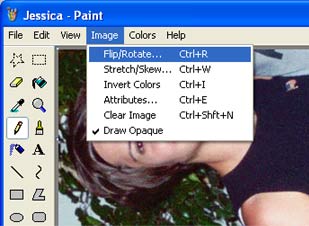 |
|
This will open up the dialog box at right. Select 'Rotate by angle': |
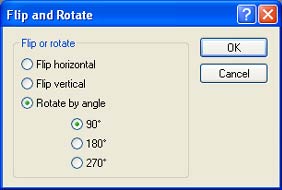 |
Congratulations! Jessica looks normal again and
all is well. Save your image and upload. |
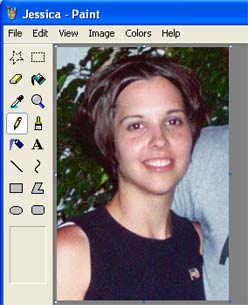 |